Actron AutoAnalyzer CP7665 User Manual
Browse online or download User Manual for Tools Actron AutoAnalyzer CP7665. Actron AutoAnalyzer CP7665 User Manual
- Page / 32
- Table of contents
- BOOKMARKS



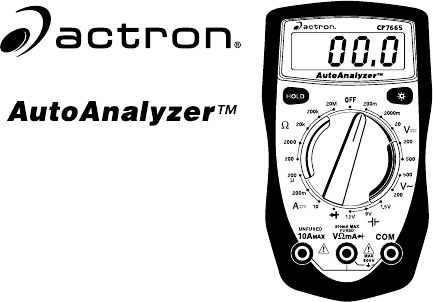
- OPERATING 1
- INSTRUCTIONS 1
- SAFETY GUIDELINES 2
- Information 3
- Setting the Range 6
- Battery and Fuse 7
- Replacement 7
- Measuring DC Voltage 8
- Measuring AC Voltage 8
- Measuring Resistance 9
- Measuring DC Current 10
- Testing Diodes 11
- Testing 1.5V, 9V and 12
- 12V Batteries 12
- General Testing 13
- Testing Fuses 13
- Testing Switches 13
- Testing Solenoids 14
- No Load Battery Test 15
- Engine Off Battery 16
- Current Draw 16
- Cranking Voltage 17
- Battery Load Test 17
- Voltage Drops 18
- Charging System Voltage Test 19
- Ignition System Testing 21
- Good Ignition Coil: 22
- Bad Ignition Coil: 22
- Ignition System Wires 23
- Ω range 24
- Fuel System Testing 25
- Bad Fuel Injector resistance: 26
- Testing Engine Sensors 27
- Good Sensor: 28
- Bad Sensor: 28
- Temperature Type 29
- POWER GROUND 30
- SIGNAL IDLE SWITCH 30
- Throttle Position Sensor: 31
- Vane Air Flow Sensor: 31
- EGR Valve Position 31
- Electrical 32
- Specifications 32
Summary of Contents
1IndexSafety Precautions ... 2Vehicle Service Information ... 3Visual Inspection ...
107. View reading on display - Noterange setting for correct units.NOTE: 2KΩ = 2,000Ω; 2MΩ =2,000,000ΩIf you want to make precise re-sistance measure
11Fig. 12leads across diode and viewdisplay.Display will show one of threethings:• A typical voltage drop ofaround 0.7V.• A voltage drop of 0 volts.•
12Fig. 13BlackRedBlackRedTesting 1.5V, 9V and12V BatteriesTest Procedure (see Fig. 13):1. Insert BLACK test lead intoCOM test lead jack.2. Insert RED
13Section 2. Automotive TestingThe digital multimeter is a very use-ful tool for trouble-shooting automo-tive electrical systems. This sectiondescrib
146. View reading on display.• Typical solenoid / relay coil re-sistances are 200Ω or less.• Refer to vehicle service manualfor the device's resi
15Starting/Charging System TestingThe starting system “turns over” the engine. It consists of the battery, startermotor, starter solenoid and/or relay
162. Insert BLACK test lead intoCOM test lead jack.3. Insert RED test lead into "10A"(or "mA") test lead jack.4. Disconnect positi
175.Connect BLACK test lead tonegative (-) terminal of battery.6. Turn multimeter rotary switchto 20V DC range.7. Crank engine for 15 secondscontinuou
185. Turn multimeter rotary switchto 200mV DC range.If multimeter overranges, turn mul-timeter rotary switch to the2000mV DC range. (See Settingthe Ra
19Component VoltageBattery CableConnectors 50mVConnections 0.0V• Compare voltage readings inStep 6 with above chart.•If any voltages read high, inspec
2SAFETY GUIDELINESTO PREVENT ACCIDENTS THAT COULD RESULT IN SERIOUSINJURY AND/OR DAMAGE TO YOUR VEHICLE OR TESTEQUIPMENT, CAREFULLY FOLLOW THESE SAFET
2013.Test Results.• If voltage readings in Steps 7,9, and 11 were as expected,then charging system is nor-mal.• If any voltage readings in Steps7, 9,
21Ignition System TestingThe ignition system is responsible for providing the spark that ignites the fuel inthe cylinder. Ignition system components t
22manual for location of second-ary ignition coil terminal.• Verify BLACK test lead is con-nected to primary ignition coilnegative (-) terminal.13.Vie
23Ignition System WiresThis test measures the re-sistance of spark plug andcoil tower wires while theyare being flexed. This testcan be used fordistri
24Reluctance sensors are used when-ever the vehicle computer needs toknow speed and position of a rotat-ing object. Reluctance sensors arecommonly use
25Fuel System TestingThe requirements for lower vehicle emissions has increased the need formore precise engine fuel control. Auto manufacturers began
26• This information is found invehicle service manual.8. Test ResultsGood Fuel Injector resistance:Resistance of fuel injector coil iswithin manufact
27Testing Engine SensorsIn the early 1980’s, computer controls were installed in vehicles to meetFederal Government regulations for lower emissions an
285. Test heater circuit.• If sensor contains 3 or morewires, then your vehicle uses aheated O2 sensor.• Refer to vehicle service manualfor location o
29RedBlackHair DryerTypicalIntake AirTemperatureSensor3. Insert RED test lead into test lead jack.4. Disconnect wiring harnessfrom sensor.5. If testin
3Vehicle Service Manual – Sources For ServiceInformationThe following is a list of sources to obtain vehicle service information for yourspecific vehi
30range to get a more accuratereading.For all other temperature sen-sors:• Start engine and let idle untilupper radiator hose is warm.• Turn ignition
316. View and record reading ondisplay.• Display should read some re-sistance value.• If multimeter is overranging, ad-just the range accordingly. (Se
32ElectricalSpecificationsDC VoltsRange: 200mV, 2000mV, 20V, 200VAccuracy : ±(0.5% rdg + 2 dgts)Range: 500VAccuracy: ±(0.8% rdg + 2 dgts)AC VoltsRan
43Section 1. Multimeter Basic FunctionsDigital multimeters or DMMs have many special features and functions. Thissection defines these features and f
5on display. In the hold mode, the"H" annunciator is displayed.6. TEST LEAD JACKSBLACK Test Lead isalways inserted in theCOM jack.RED Test L
6Setting the RangeTwo of the most commonly askedquestions about digital multimetersare What does Range mean? andHow do I know what Range the mul-timet
7Fig. 5This sensor can’t be shorted so re-duce the range setting until you geta value of resistance.At the 200KΩ range the multimetermeasured a value
83. Remove screws from back ofmultimeter.4. Remove back cover.5. Remove fuse.6. Replace fuse with same sizeand type as originallyinstalled!5mm x 20mm,
9Fig. 92. Insert BLACK test lead intoCOM test lead jack.3. Insert RED test lead into test lead jack.4. Turn multimeter rotary switchto 200Ω range.Touc
More documents for Tools Actron AutoAnalyzer CP7665


 (26 pages)
(26 pages) (1 pages)
(1 pages)







Comments to this Manuals